Because the problems with PayPal does not end :emoji_dizzy_face:.
Today I will explain to you how to open a Skrill account .
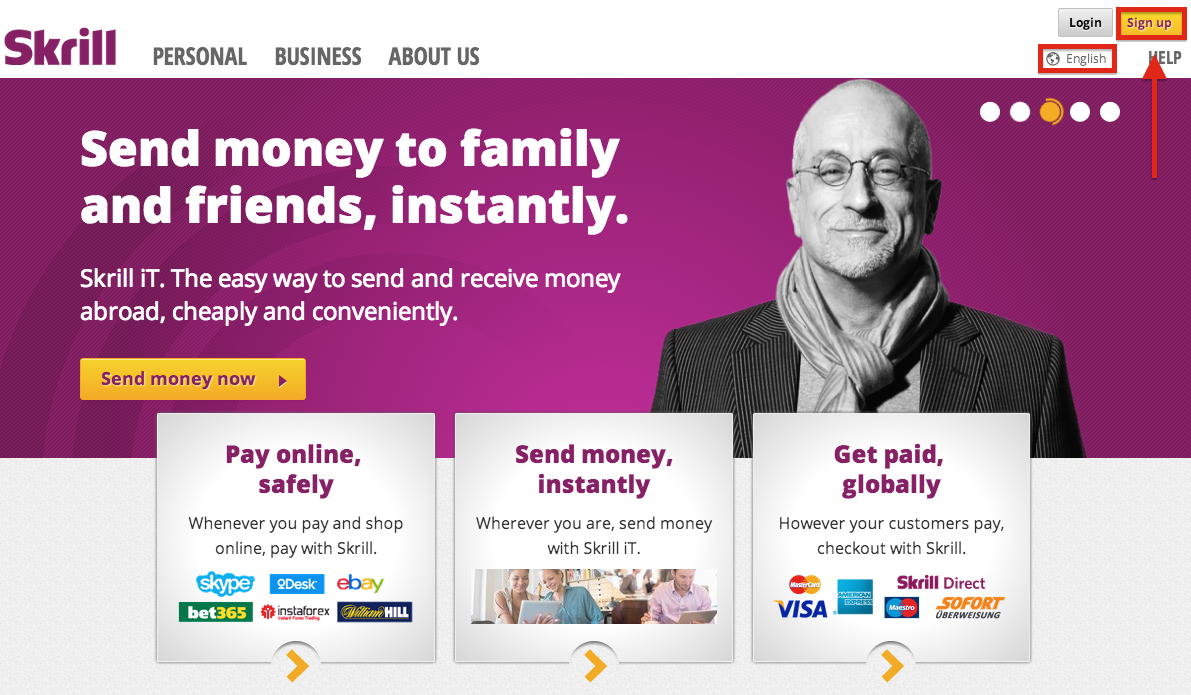
If the site is not shown in your preferred language, you can change the language by going to the upper right-hand corner of the screen to select your language of choice .
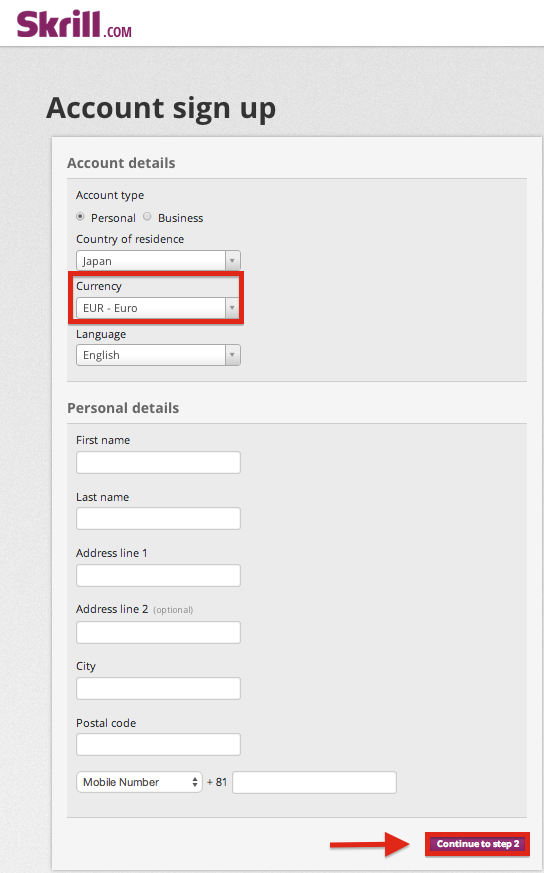
Click “Continue to step 2” to move on to the next screen.
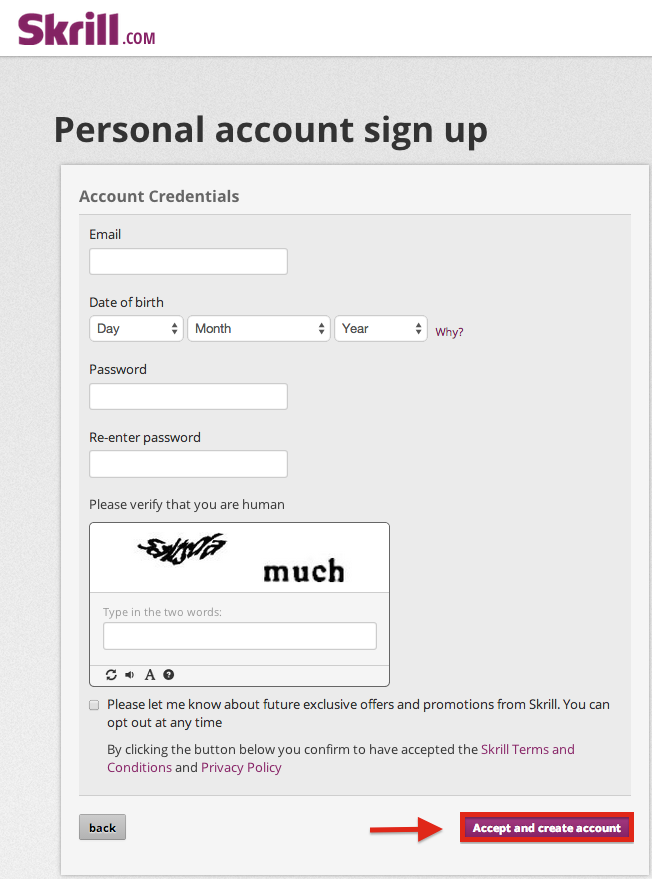
After entering in all your details, click the purple “Accept and create account” button.
Skrill verification email
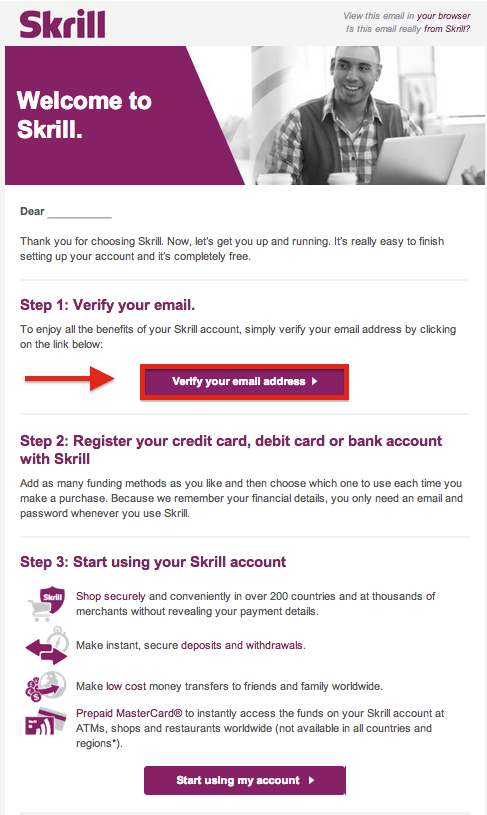
After accessing your registered email address account’s inbox, find the email from Skrill and click the purple “Verify your email address” button as indicated above .
And Noow you Have a Skrill Regitred . Only Add Card Or Bank Account To verify your Acount .
Skrill :emoji_ok_hand:








